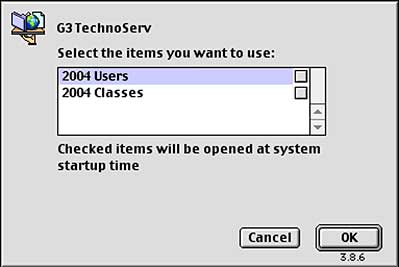1. Select Chooser from the Apple menu With AppleTalk active
Select the AppleShare icon
Select the 5th Floor Lab from the AppleTalk Zones list
Select G3 TechnoServ from the scrolling Server list on the right
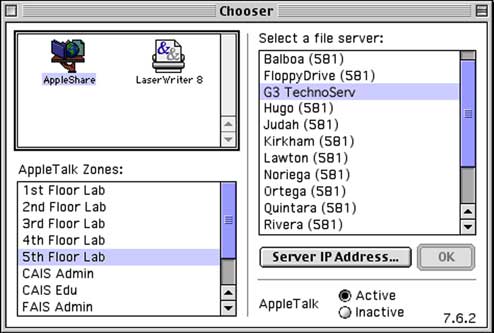
2. Type your lastname and the first 2 letters of your first name, all lowercase, no spaces, no punctuation
i.e. Albert Einstein = einsteinal
Use the initial password for your class
Class of 2004 = 2
Class of 2003 = 3
Class of 2002 = 4
Class of 2001 = 1

3. You will be asked to change the password to one that is known only to you.
Choose Change Password
Don't forget this password, it is your only access to this file storage server.

4. Enter your new password
You will be asked tp verify
and
re-enter your new password

5. Choose
your folder created in the 2004 Users folder. Your first semester
files are in the 2004 Classes folder, in the Files folder Transfer a copy
to your new folder.