Compress and squeeze
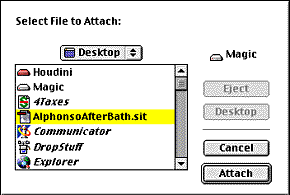
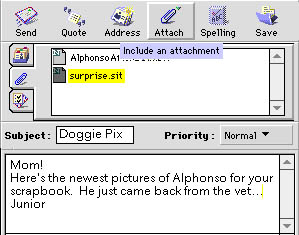
Different strokes for different folks

Your cam software may be equipped to seamlessly attach a 'grab' and send it off instantaneously with an email, but if you have enhanced your image it may be sitting on your hard drive in a different file format. To manually send an image or file along with an email, you must attach it.
| 1 | Compress and squeeze |
|
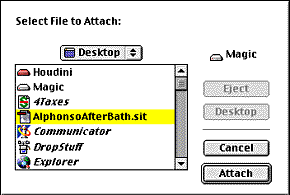 |
For the speediest transmission, the files should be compressed with a program like Stuffit before attachment. This ensures that the file is reduced to its smallest possible size without the loss of data. The suffixes .sit .hqx and .sea can be recognized and decoded by the person receiving them using a freeware program like Stuffit Expander. The size of a simple text email will increase from 2K to the Ksize of the additional compressed files. Consider your recipients abilities to process (the larger the file, the longer the download) and store the file(s) you send. A 1MB movie (compressed) will take about 10 minutes of transmission time across phone lines depending on the speed of your modem. | |
| 2 | ||
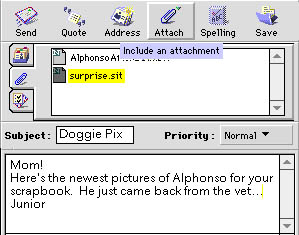 |
Most email programs/readers/browsers have an Attach button (usually represented by a paper clip icon) that allows you to navigate your hard drive to find the file. Opening or selecting the file will then include it with the message you are about to send. You can attach and send more than one file, by repeating this process. The name of the files will show up in the list of attachments. | |
| 3 | Different strokes for different folks |
|
 |
Sometimes the attachment is referred to as an enclosure. You may also
have a choice of the type of encoding to use for compression and attachment.
Check your email program's manual or help files to distinguish and learn
more about these details. | |