One on anyone

Invite everyone
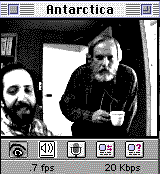
CU-SeeMe
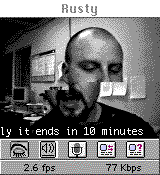
Using your cam with a microphone and video-conferencing software allows you to virtually meet with anyone anywhere. Tele-conferencing used to be an expensive and rare adventure reserved for high-level strategy meetings in James Bond films. Desktop digital cams have changed all that.
| 1 | One on anyone |
|
 |
You can broadcast your moving image and voice directly from your desk in real time via the Internet. Remote friends or clients can see the 'how' and 'who' of what you're saying and pick up on other rich visual clues. Test your microphone to be sure it is working and transmitting clearly. Computer hum or extraneous noise, like tapping a pencil, can be distracting and muddle your message. In an exchange with another cam-equipped friend, an occasional polite pause will allow them to add their 2 cents. | |
| 2 | Invite everyone |
|
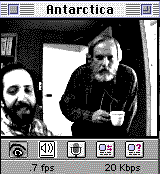 |
If you are holding a group conference with several friends or clients, a certain amount of netiquette will go a long way in communicating your long distance message. You may need to adjust your cam to visually include a larger group in a meeting setting. Be sure that everyone has easy access to the microphone to be heard. A simple introduction before you speak will help orient the listeners at the other end. If your cam has whiteboard capabilities to transmit graphic information or a shared workspace, be sure participants all have ease of access to these tools. | |
| 3 | CU-SeeMe |
|
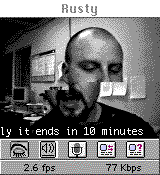 |
Access to a public server running the host software, along with the CU-SeeMe software on your machine, will allow you to visit with other 'live' cam users. It's a visual party line with hundreds of participants. The faster your modem and consequently the size of your bandwidth, the more people you can connect with at one time. Peak usage times may slow the transmission of the number of frames per second. Audio also adds overhead, but a typeable chat line is available, too. | |