Connect & Log-in
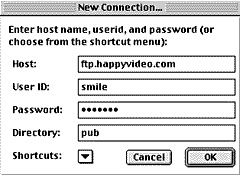
Using a program such as Fetch, connect with a remote host computer or FTP site. The address or location may be saved as a shortcut if you have visited before. Logically, the address starts with ftp://ftp.happyvideo.com
This alerts the host of your presence and your intent to browse, upload or download from their libraries. A password is usually required. If you have an account, your password is known only to you and allows you access to your corner of the file libraries. Most systems are setup to allow limited access to log-ins by 'guest' or 'anonymous'. These public areas often require only your email address as a password.
Browse
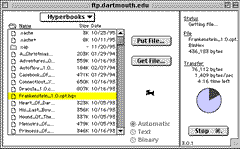
The location of a file can be directly accessed if you are familiar with the 'path' to its location in the directory at the time of log-in. A 'path' describes the foldername/foldername/file depending how deep in folders the file is buried. The slashes between represent levels of folders that must be opened.
Download

