Make a Storyboard
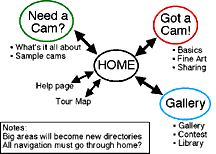
Create New Pages
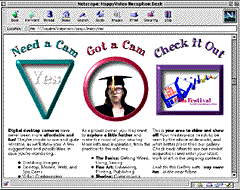
Upload the page to your Internet Service Provider (ISP)
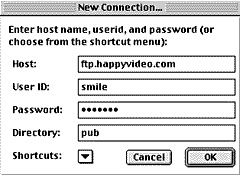
Your web pages will probably feature graphics (some of your camera grabs) and text. Gather/group your images into a directory/folder along with any text you want to accompany it on your page. As you create your web page, the links to these will have a hierarchical sense of order that mimics the map you created in the beginning.
Once you've created and tested your page, transfer it to your Internet account (as you will with all changes to your site.) Test once more to make sure everything works as you planned. Then send email to all your friends.