
Frequently Asked Questions
|
... about your final project Overheard in the TechnoLounge, asked and answered! More Frequently Asked Questions |
|
 |
|
|
How can I move a bunch of clips at once? Use the single arrow tool to select and move one track at a time. All the clips to the right of your selection will be movable as a group. Shift select to add a track to the group you want to move. Use the double arrow tool to select and move all the tracks at once. Shift select to de-select a single track from the group. Move the others and the de-selected track will remain behind. Both these tools are located in the the tool bar at the bottom of the timeline window. |
|
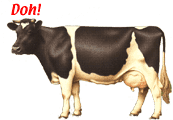 |
|
|
|
|
|
How
can I make up for previously After your film is finished you can tweak it further. Extra Credit! Title… worth half a point Credits… worth half a point Sound FX… worth half a point Transparency… worth one point Talking Head from Shadow Class as a cast member in your movie… worth one point |
|
>>